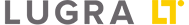Your mobile phone can replace your radio
Turn your smartphone into a professional radio communication device and easily connect to other users around the world.
Contact Us To Arrange A Demonstration: dubai@lugratrading.com
Features
Individual and Group Call
Supports one-to-one calls, as well as letting you talk to a group of users at the touch of a button.
Priority Call
High priority users can interrupt calls with important information.
Messages
Texts, predefined status messages, and data files can be sent to groups or individuals.
Emergency Message
Any member can send an emergency text to their team using a defined alarm button ensuring the safety of your workforce..
Voice Recording
Record single and group calls so you can recall times and information, plus replay conversations; ideal for training or compliance.
Map Tracking (GPS)
Traces and records the position of phone users on a map. Their location coordinates can be shared by all group members.
Automatic ‘Man Down’ Alert
When the phone detects the user in a horizontal position for a defined period of time, an automatic alert message, including the GPS coordinates, will be sent to the group.
Job Ticketing
Order Managment software allows managers to assign tasks to users via text messaging; offering live onscreen updates.
History
Displays an overview of your received, made, and missed calls. It also collects a caller’s username or group, duration of call, and called time.
Remote Access
A dispatcher can access the microphone or camera of another user, so he can observe their situation or location in an emergency.
External PTT Devices
You can configure the PTT button to control its operation using a foot pedal, headset, keyboard, or touch screen giving the user a personalised system to suit their needs.
Who can use Push to Talk over mobile phones?
Anyone who currently uses a radio can use this new technology. Simply download the App, (available for Andriod, iOS and Windows phones), complete a few quick setup tasks and off you go!